
Order related lab-to-lab mobile messenger
Order related lab-to-lab mobile messenger
No more mixed group chats in which information and orders get mixed up. With the Node Connect app, you will be able to discuss your specific orders in a secure environment. Scan your order and retrieve all orderdata in seconds!
No more mixed group chats in which information and orders get mixed up. With the Node Connect app, you will be able to discuss your specific orders in a secure environment. Scan your order and retrieve all orderdata in seconds!
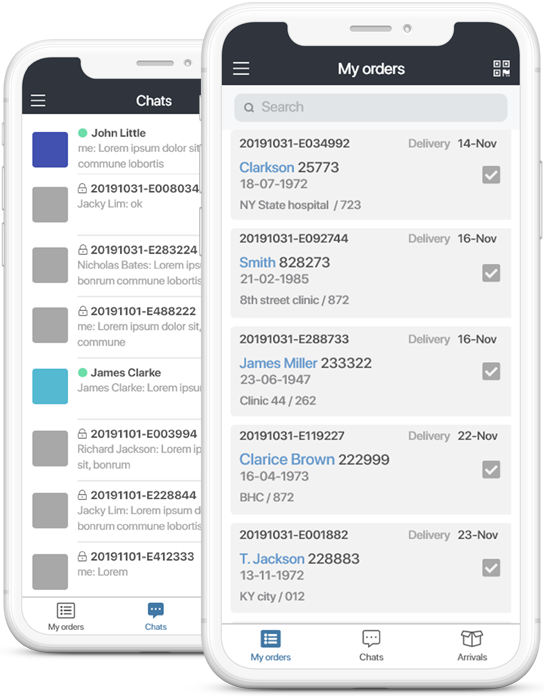
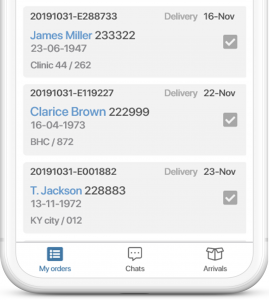
My orders
Manage your active orders
Each order that has not yet been confirmed by your customer as arrived back is considered an active order and is available in Node Connect.
You can view all necessary order information such as patient references, customer info, ordered worktype and internal remarks.
Chats
Direct and order related chats
Node Connect offers both 1-on-1 direct messages between 2 users as well as order-related channels which function as order-related group chats that can be accessed by all certified users per provider or lab.
Since all users are managed in Node Core per provider and lab, you will always be able to instantly select the right recipients for your messages.
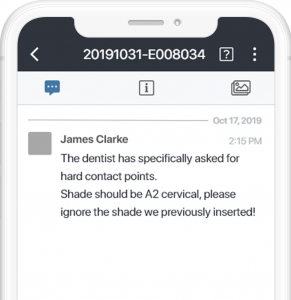
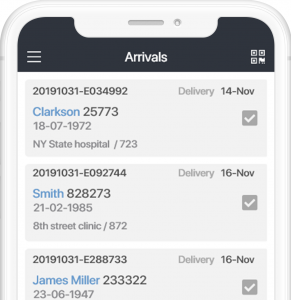
Arrivals
Confirm incoming orders
All incoming orders for each user are visible in the arrivals section in which they can be reviewed and confirmed as arrived.
By simply scanning the QR code of an order ticket, each case can be retrieved in seconds.
Functionality of the Node Connect app for production labs will be enhanced in the upcoming version allowing for filtering per customer and arrival date as well as mobile translations of order tickets.
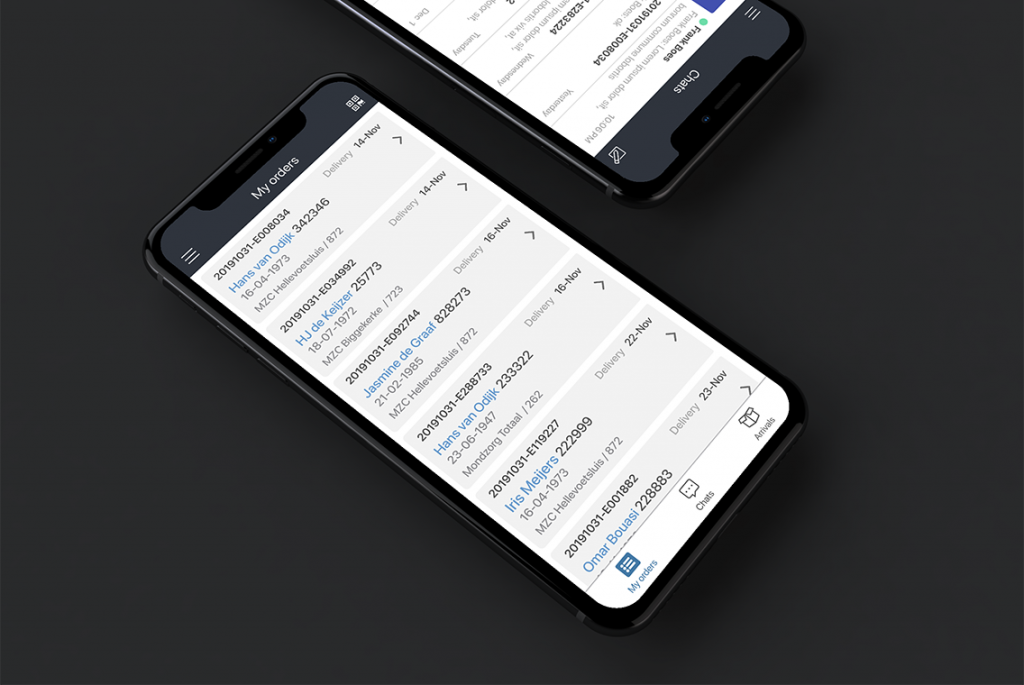
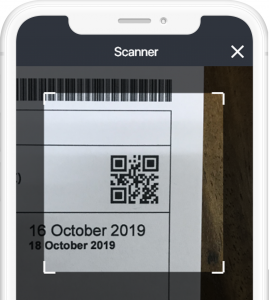
Scanning QR codes
The built-in QR scanner allows you to scan the order ticket to retrieve the case in Node Connect saving you precious time while you are not at your desk
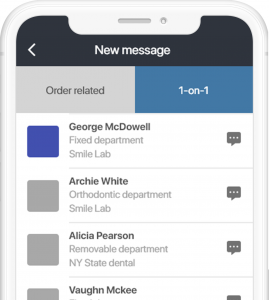
Select recipients from list
Simply select the recipients of corresponding lab without having to look them up in your contact information, ever contact in Node Core is automatically linked!
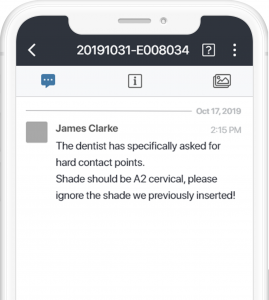
Order-related channels
Prevent chaotic and unsecure group chats in Whatsapp. Initiate an order-related channel in Node Connect instead and let all relevant team members join
Keep important chats
Need to keep certain chats longer than the default 30-day period? Mark them to keep so they are pinned to your chat section indefinitely
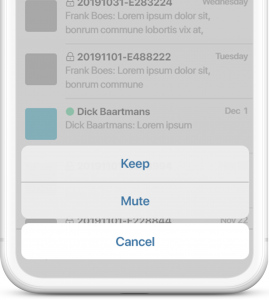
Access chat in Node Core
An identical web-based version of your chats is available in Node Core and can be accessed by scanning the QR code on your desktop screen
Order overview
Access the order overview in every order-related chat channel so you always have your order details while communication about each case
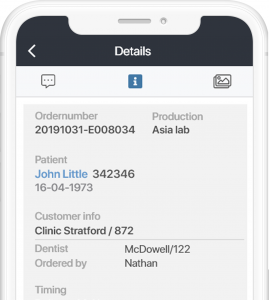
How does it work?
Node Connect is free for Node Core users. You can simply download the app from the AppStore and use your Node Core credentials provided by your admin to start using Node Connect.
There are two different apps; one for providers and one for production labs. You can download them here:
